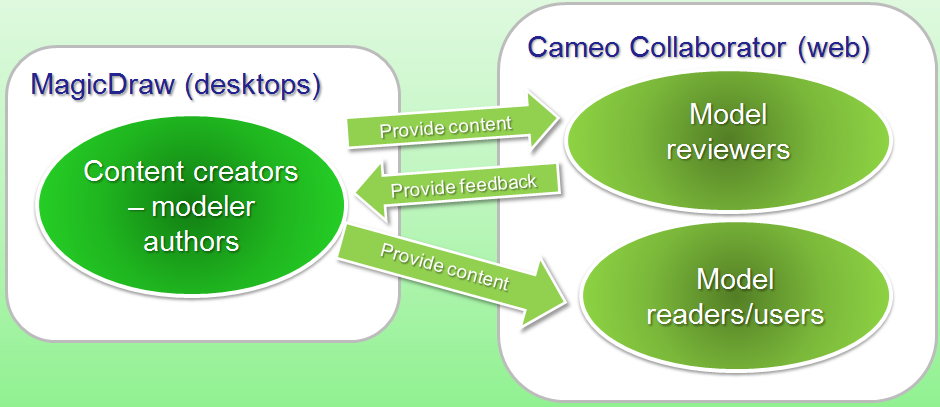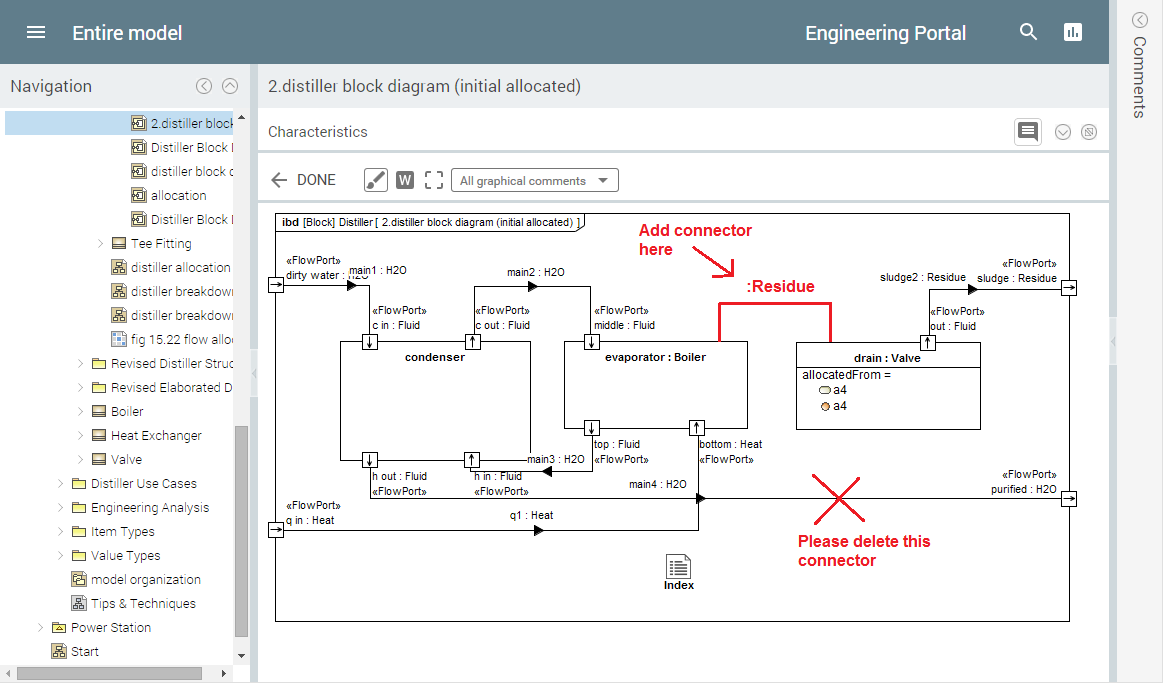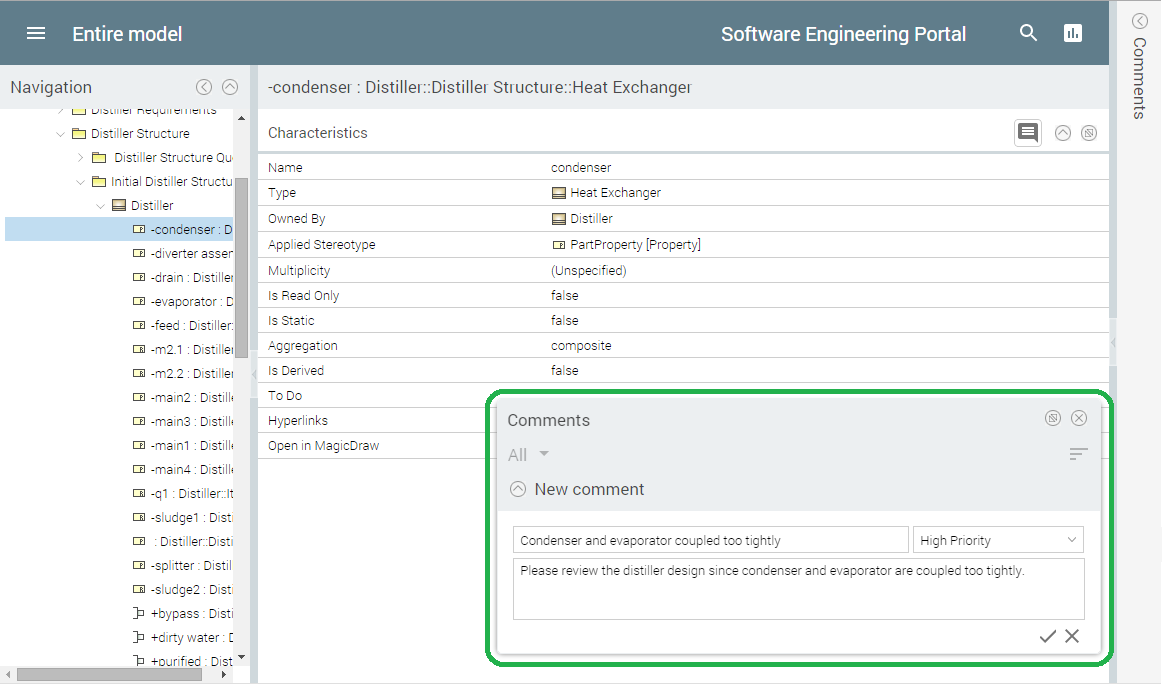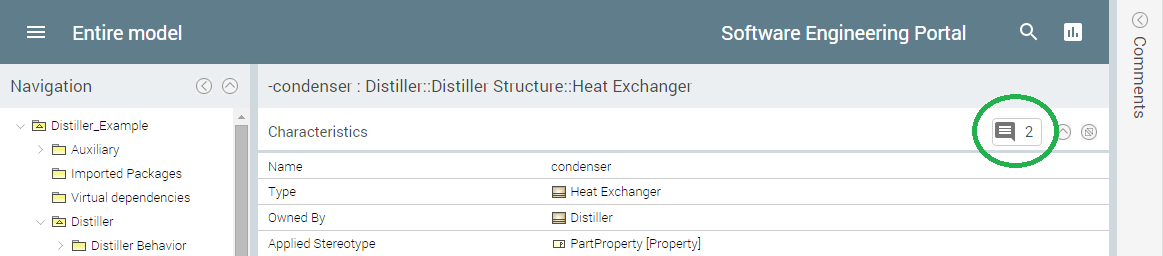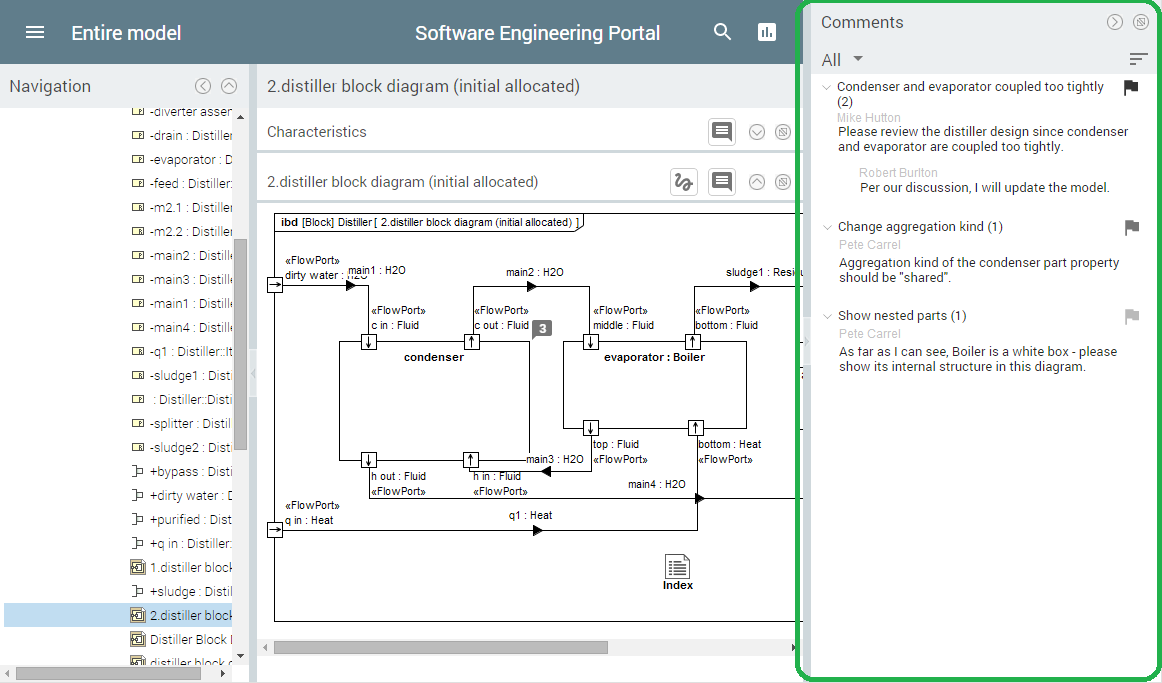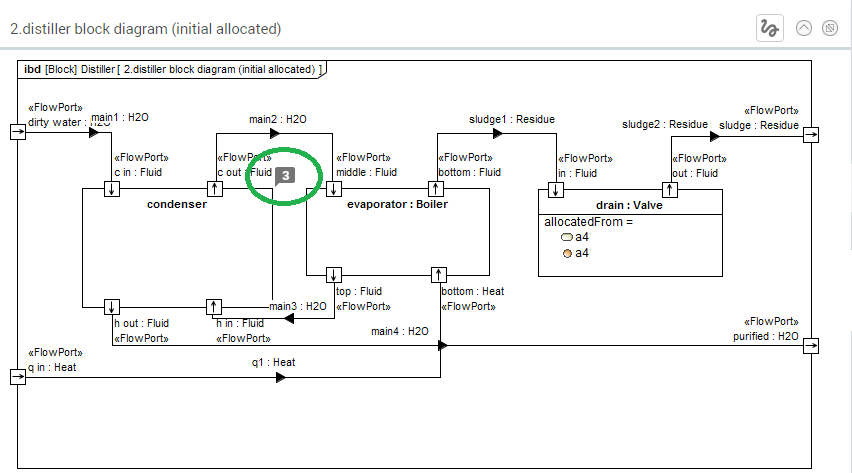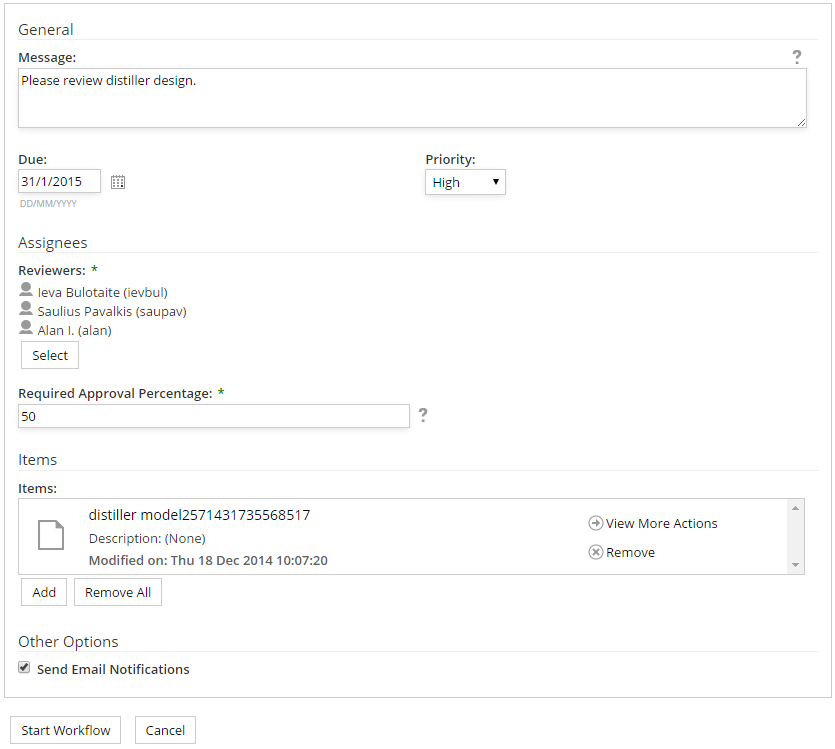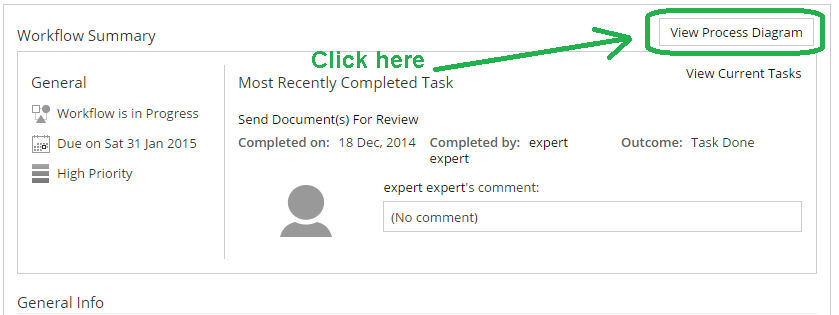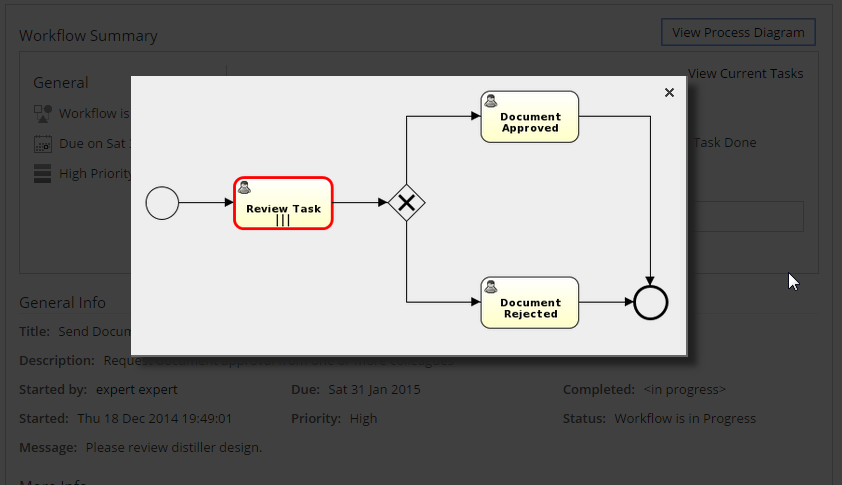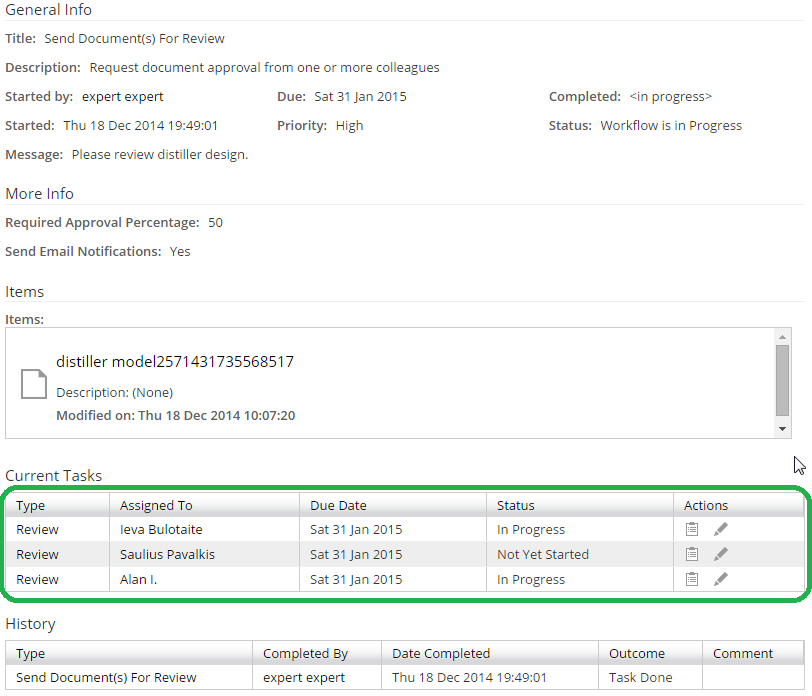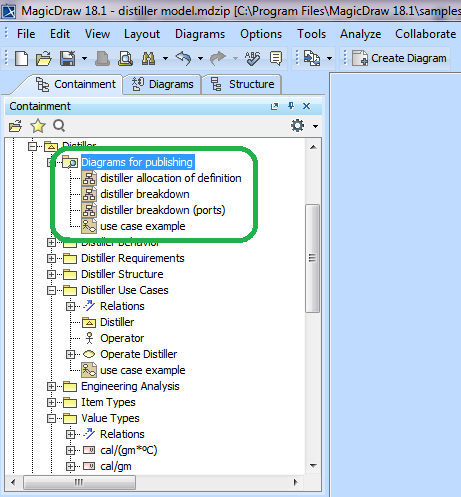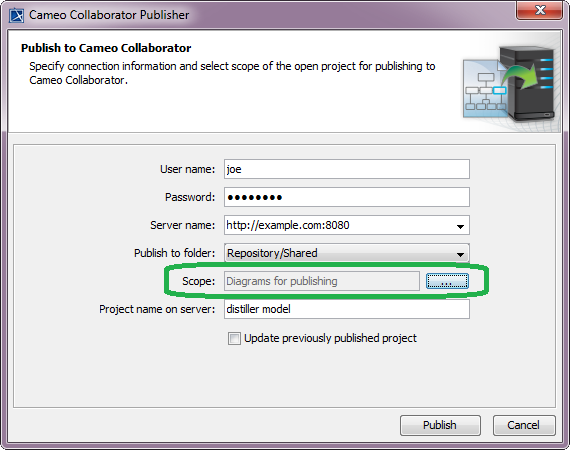Intro to Cameo Collaborator
Cameo Collaborator is a new product MagicDraw core team has been working on since April, 2014. It helps team members to review their work by connecting model authors, reviewers, and stakeholders on the web.
I am excited to share the information that we have just released the second Alpha version of Cameo Collaborator. You can download it for free from here:
http://collaborator.nomagic.com
Please try this new product (it will take just 30-45 minutes to setup the environment) and be part of creating Cameo Collaborator. Tell us what you think at collaborator@nomagic.com!
Cameo Collaborator has unique capabilities which I will briefly present in this post.
What’s new in Alpha 2
Here are new things since the first Alpha:
- Polished look and feel
- Redesigned and improved graphical commenting workflow
- Ability to update models in Cameo Collaborator by retaining previously entered comments
- Published portal name is now set by the user before publishing
Graphical comments
One of the most innovative capabilities the product has, is the ability to graphically comment published diagrams. The primary use case for graphical commenting is the ability to add missing links between elements (e.g. stating that a connector is missing between two parts), or specifying that some elements need to be introduced in a diagram, e.g. a new subtask between two other subtasks in a BPMN diagram. Here is how graphical comments look:
Graphical commenting helps:
- modelers to comment models much more efficiently compared to writing just textual comments. It is much faster to draw missing elements or links between elements than to describe what is missing in text
- non-modelers (people who have never been exposed to models or trained in MagicDraw) contribute to models much more easily just by drawing free-form shapes. They may not precisely understand the semantics of the language (e.g. a BPMN diagram) or they may not know which elements to use, but they are capable to draw missing parts in the diagrams by using various shapes (rectangles, arrows, etc.) which the model authors can convert to model elements
Textual comments
Cameo Collaborator supports textual commenting in addition to graphical commenting. Here is how a textual comment can be entered for the “condenser” element:
The title of each pane indicates the number of entered comments for the element:
View all comments from all reviewers in a single pane:
Clicking on each individual comment thread navigates to the commented content.
Every element in the diagram has a callout indicating the number of comments for this element:
Customizable review workflows
The product supports review workflows. Review workflows shows at a glance the status of review tasks. Email notifications are also sent to those involved in the review.
To use review workflows, all you need to do is create a review task, assign reviewers and published models to it:
It is easy to check the status of reviews in a BPMN diagram (BPMN models can be used to introduce your own review workflows):
Also, the status of a review is shown in the workflow details:
Publishing models online
It is easy to publish just a fraction of your model online. Let’s imagine you want to publish several diagrams from your model for review. For this we will create a smart package and drag and drop the diagrams we want to publish for review into that smart package:
Then we will launch Cameo Collaborator Publisher plugin (it is a free plugin) from the Tools menu to publish the selected smart package:
After clicking the Publish button, the model will be published to Cameo Collaborator.
What is coming next?
- Fully customizable GUI of the published models (element trees, information associated to each element in each tree, colors, etc.)
- Visual cues as to who created each graphical comment
- Additional drawing markups (lines, arrows, rectangles, etc.)
- Automatic publishing of models from MagicDraw Teamwork Server
- Predefined review workflows