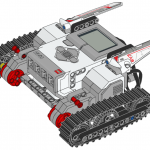
 This blog post covers the integration process of the latest versions of Lego Mindstorms EV3 and Cameo Systems Modeler. Next post will cover actual modeling and simulation Lego EV3 in SysML. Flow instructions and video below!
This blog post covers the integration process of the latest versions of Lego Mindstorms EV3 and Cameo Systems Modeler. Next post will cover actual modeling and simulation Lego EV3 in SysML. Flow instructions and video below!
What you will need
- Lego EV3 Plugin for Cameo Systems Modeler. Download it here: https://bit.ly/2nAC38m
- LejOS EV3 operating system replacement for EV3 brick to communicate with Cameo Systems Modeler. Instructions to download and install it to EV3 are here: http://www.lejos.org/ev3.php
- SD Card to install LejOS on EV3 (you will need a blank SD card of at least 2GB and no more than 32GB. SDXC cards are not supported by the EV3 hardware). If you are not sure what card to buy use this card from Kingston.
- Laptop with SD card reader or just SD card reader.
Integration steps
- Download and install Lego EV3 Plugin for Cameo Systems Modeler. Check that plugin is loaded when you start Cameo Systems Modeler.
- Download here: https://bit.ly/2nAC38m
- Instructions are here: https://bit.ly/2nz3QWA
- Format SD card, preferable make 4 GB main partition. You can use free “MiniTool Partition Wizard”.
- Download partitioning and format tool here: https://www.partitionwizard.com/download.html
- Download just format tool here: https://www.sdcard.org/downloads/formatter_4/
- Download and install Java Development Kit (JDK) on your PC (you will need to create Oracle account)
- Download and install LejOS (latest version 9.1-beta is good choice) on SD Card.
- Download here: https://sourceforge.net/projects/ev3.lejos.p/files/0.9.1-beta/
- Instructions for windows are here: https://sourceforge.net/p/lejos/wiki/Windows%20Installation/
- Add SD card to EV3 and turn it on. Wait till it boots.
- For issues resolution check LejOS forum here: https://lejos.sourceforge.io/forum/
- Connect PC to EV3 Bluetooth.
- Instructions are here: https://sourceforge.net/p/lejos/wiki/Configuring%20Bluetooth%20PAN/
- Start Cameo Systems Modeler, load project sample. Run simulation.
- Download sample here: https://bit.ly/2AYZDyv

About Lego EV3 Plugin for Cameo Systems Modeler
Lego EV3 Plugin for Cameo Systems Modeler is a customized plugin provide a model library represent the LEGO® MINDSTORMS® EV3 (https://www.lego.com/en-us/mindstorms/products/mindstorms-ev3-31313) component and the java API to control EV3 hardware.
The plugin consists of:
- Java API: The API for directly connect/control the Lego EV3 hardware (Brick, Sensors, and Motors).
- Model Library: The SysML model described the Lego EV3 hardware and their behavior, the components behavior will perform the Lego EV3 action through the Java API and Cameo’s simulation capability.
About LejOS Ev3
Originally Lego EV3 hardware come along with the LEGO’s Operating system. To communication Lego Ev3 hardware with the Cameo Simulation Toolkit, we selected to use the third-party software named LejOS. This is a operating system for Ev3 which provides the Java library we can implement the Java source code as a plugin to be a bridge between EV3 and the model. For more details of LejOS please visit: http://www.lejos.org/ev3.php
Very interesting project. Are you close to posting the second part?