
…
In this series of posts we will explore several cases presenting real-life business process examples representing common anti-patterns in business process modeling and demonstrating how to improve the examples by applying best practices.
Anti-Pattern #2: Large Process Diagrams
The second fundamental thing that needs to be reviewed is the complexity of process diagrams. While BPMN supports modeling processes in multiple levels of detail, many practitioners are used to “everything in one page” style, which impairs overview and makes it difficult to understand and analyze the process. Psychologists have determined that the best number of visual elements to focus on in one diagram is 5±2. In practice this rule is rarely followed. We think that it is quite practical to increase this number to 7±4, but consulting various organizations on business process modeling, we have seen extreme cases of business process diagrams with up to 450 (!) tasks. Such large diagrams make it very difficult to analyze them and spot the issues – the value of visualization is lost. In Figure 3, a presented example of a large diagram contains a number of inconsistency issues such as lack of Confirm Seminar activity that is symmetric to existing Cancel Seminar activity, a non-ending loop for registering participants after Decision Deadline, uneven levels of detail for announcing seminar (the first four tasks) and canceling it (one compressed subprocess), no clear distinction of early and late registration and others. However, it is rather difficult to spot such issues if you are analyzing a large complex business process diagram – you are happy that you have managed to read and understand it and do not question its quality.
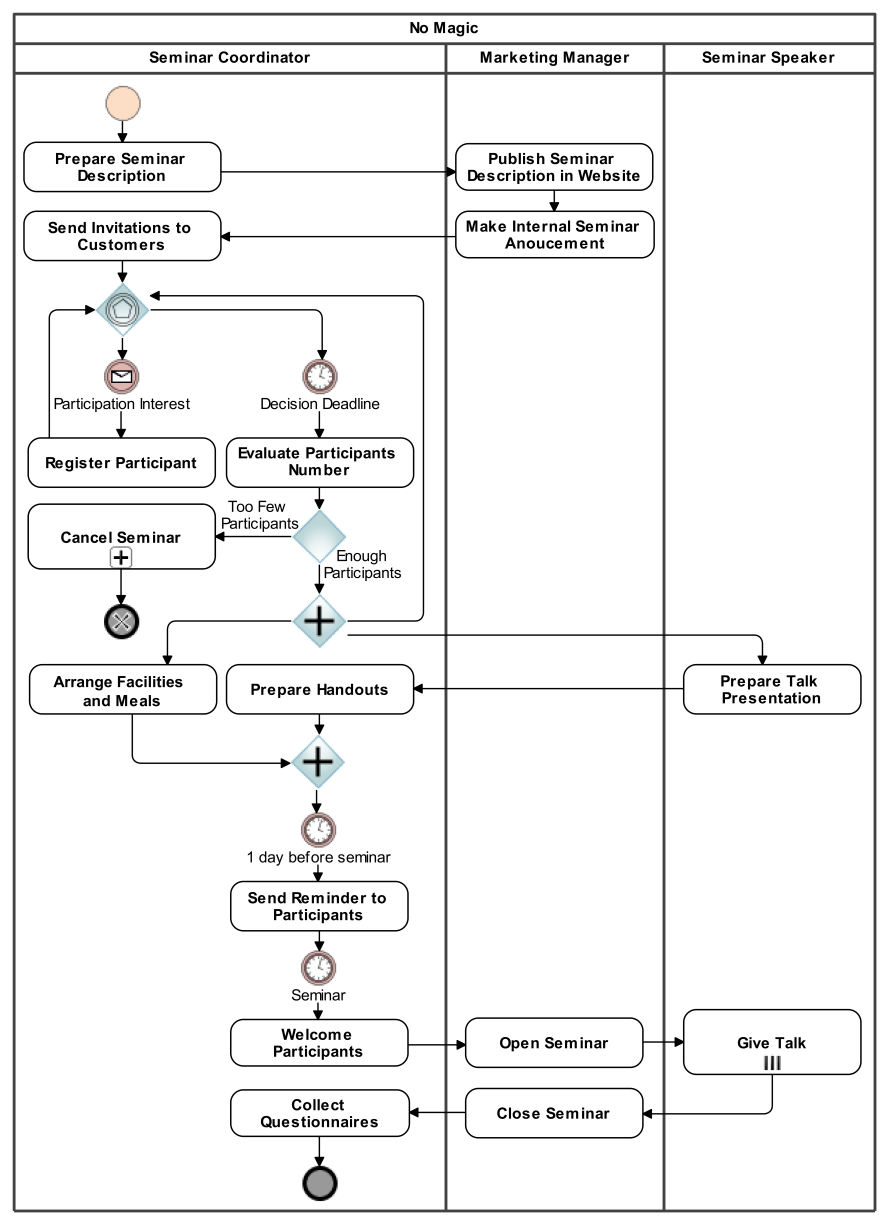 Figure 1. A large business process diagram Organize Seminar with 16 activities
Figure 1. A large business process diagram Organize Seminar with 16 activities
A key best practice, which enables getting rid of complex diagrams keeping all the important information about business process tasks, is using several layers of detail. Figure 2 demonstrates an improved version of the example given in Figure 1, which uses subprocesses with additional diagrams assigned for each of them. In such an approach, you can decompose a very large (and typically inconsistent!) business process into a simple and consistent process structured in several levels of detail. For example, a business process with three levels of detail following the rule of up to 10 activities in one level may contain 103 = 1000 tasks.
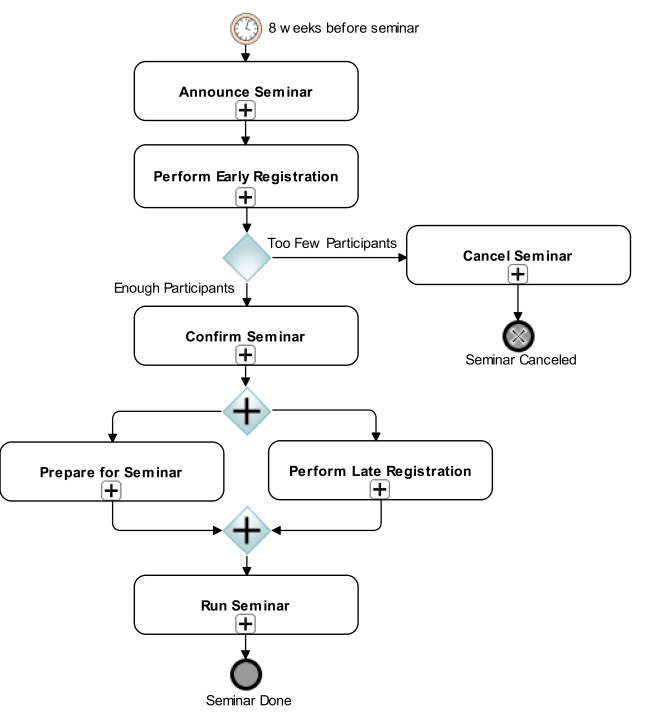 |
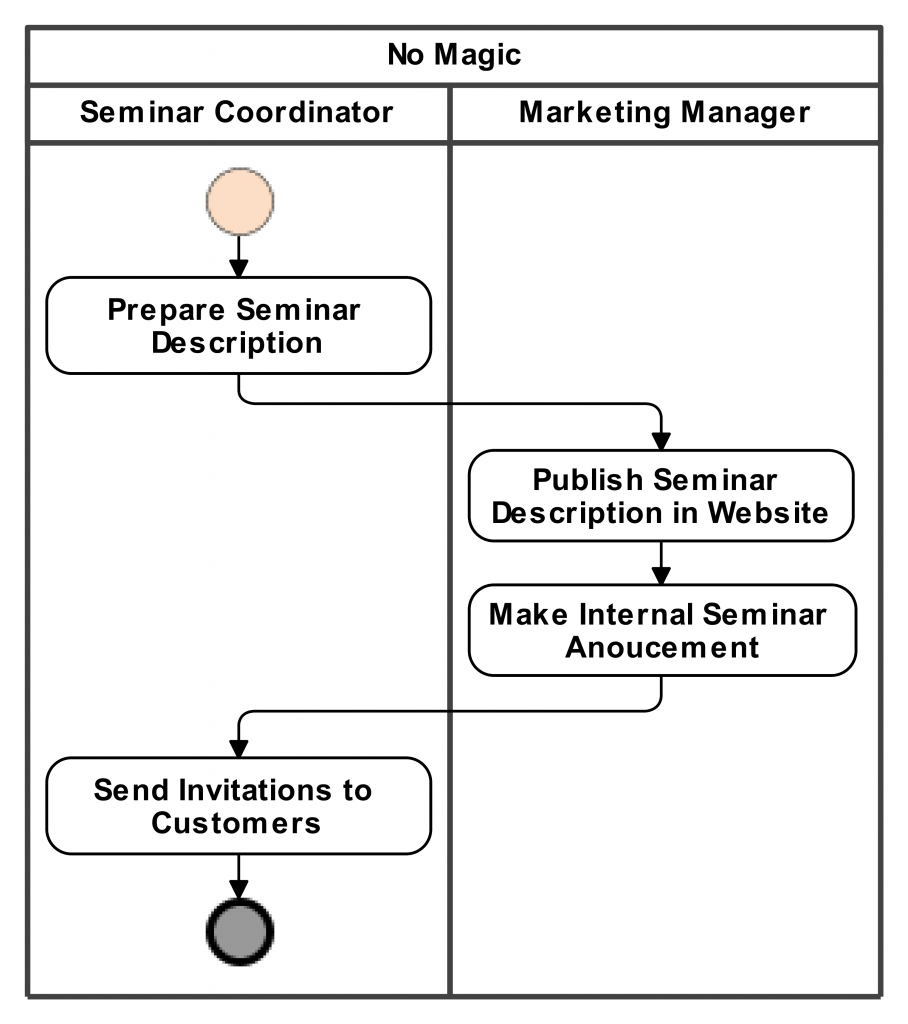 |
Figure 2. A improved business process diagram Organize Seminar with 7 sub processes and sub process Announce Seminar specified in a separate diagram
About authors
The case was made by and the examples are taken from extensive authors’ (Darius Šilingas, Ph.D. and Edita Milevičienė) consultancy in financial, telecommunication, government, and information technology domains helping No Magic customers to adopt MagicDraw and Cameo Business Modeler products for efficient business and software modeling.

What is the diagram software you used to create these diagrams? Is it creately .
Hello Shalin,
This one: http://www.cameobusinessanalyst.com/
It is based on OMG BPMN standard and have tight integration with software, systems, and enterprise architecture models UML, SysML, UPDS. Check more at http://www.nomagic.com