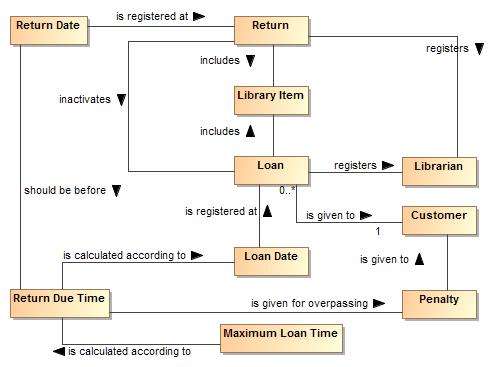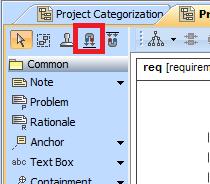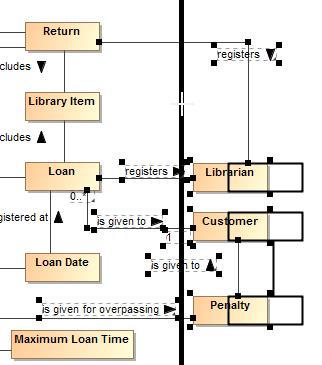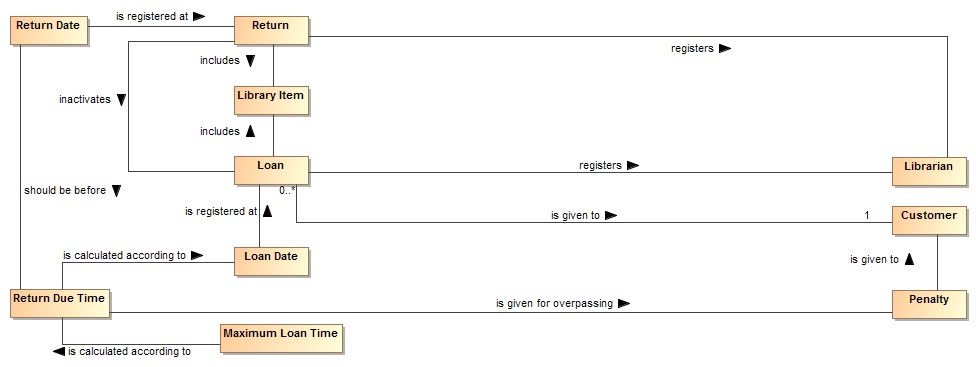Jan 122014

This feature was sitting in our backlog for a while and we finally decided to implement it!
Let’s say you have the following domain diagram and decide that you want to insert new classes between Loan and Customer:
To do that easily, click on the Pusher icon in the top of the diagram palate:
Choose the place where you want to make more place – a black bar appears. By dragging it you will see the new placement area of moved shapes:
After releasing the mouse, you will have more space available:
We also implemented 2 shortcuts for pusher and magnet which makes their use simpler: Ctrl+Shift+Z invokes pusher, Ctrl+Shift+X invokes magnet. I use these shortcuts several times during my day.