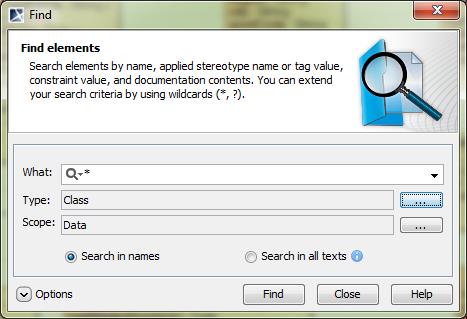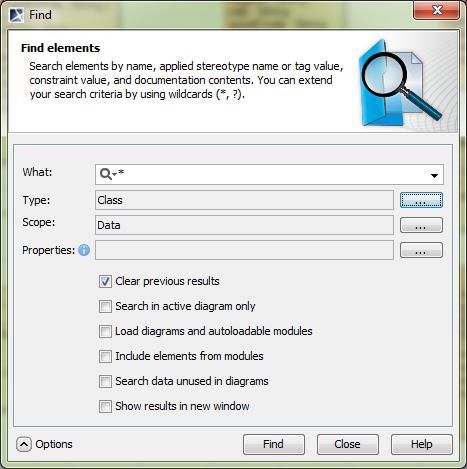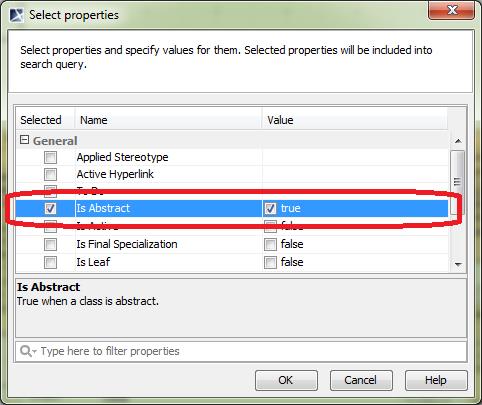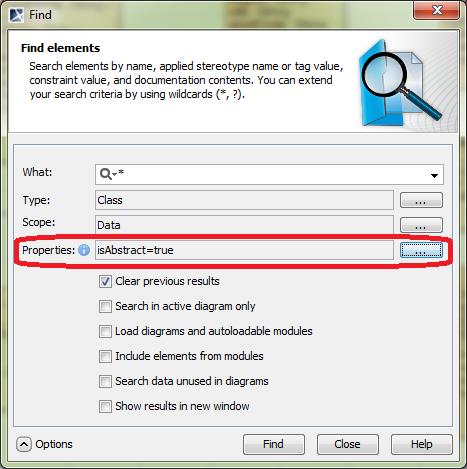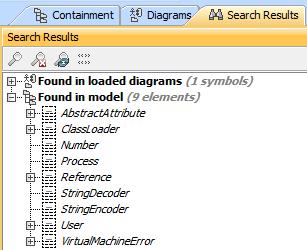Jan 122014

Searching for elements by property value is simplified.
Let’s say you want to find abstract classes in your model. For this, open the Find dialog (Edit -> Find) and specify that you will be looking for classes in the Type field:
Now click on the Options button and press the “…” button in the “Properties” area to specify that you will be searching for classes by property values:
Select the value to search for. In this case, “Is Abstract” should be set to true.
Press OK:
Click Find and you are done: