
Another feature No Magic, Inc. includes in Teamwork Cloud is the ability to track the history of model elements. If you are working with a server project, this allows you to review and compare differences in earlier project versions. A new version of the project is created each time the project is committed to the Teamwork Cloud server. The model, including all model elements and diagrams, also has its own history. An updated version of the element is created when you modify element properties (e.g., change the type of an element or create a new property). Accordingly, a new version of the diagram is created after you modify its properties (e.g., rearrange the diagram layout). You can review the history of each model element in the History panel, found at the bottom of the modeling tool. See Figure 1.

Figure 1. Element History panel.
In the History panel, you can compare any two versions of the element in one of three ways: Quick Diff, Full Diff and Compare Projects. See Figure 2.
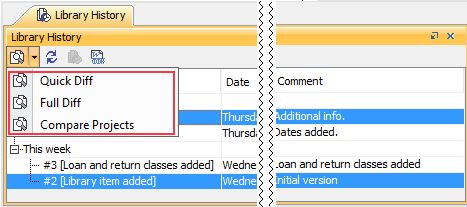
Figure 2. Comparing versions from the Element History panel.
- Quick Diff compares the properties of the element. It is used when the values of element properties differ in selected project versions. Assorted colors are used to show element changes: blue (modifications of property values); green (newly added property values); and red (deleted property values). Figure 3 shows how changes are reflected by colors.
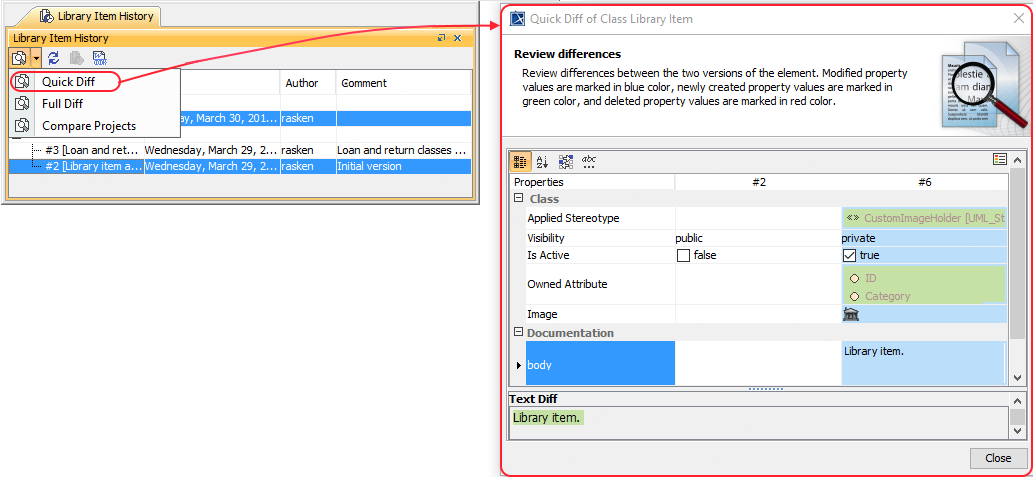
Figure 3. Element History comparison ‘Quick Diff’.
- Full Diff compares directly related elements, their properties, and relations in selected project versions. It is used to see detailed information about changes in the comparison of project versions. Figure 4 shows how the Library Item class properties have been changed in the selected versions.
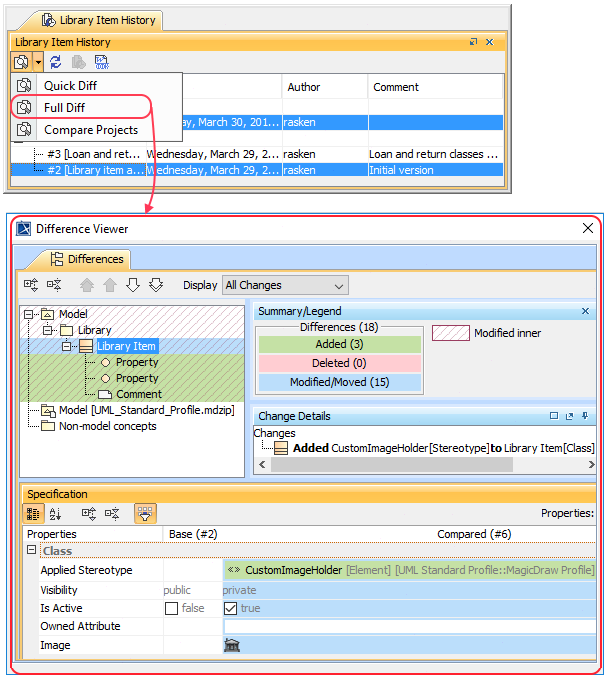
Figure 4. Element History comparison ‘Full Diff’.
Note that Full Diff is used to visualize all changes in compared diagrams. Figure 5 shows the changes in a selected diagram comparing two project versions.
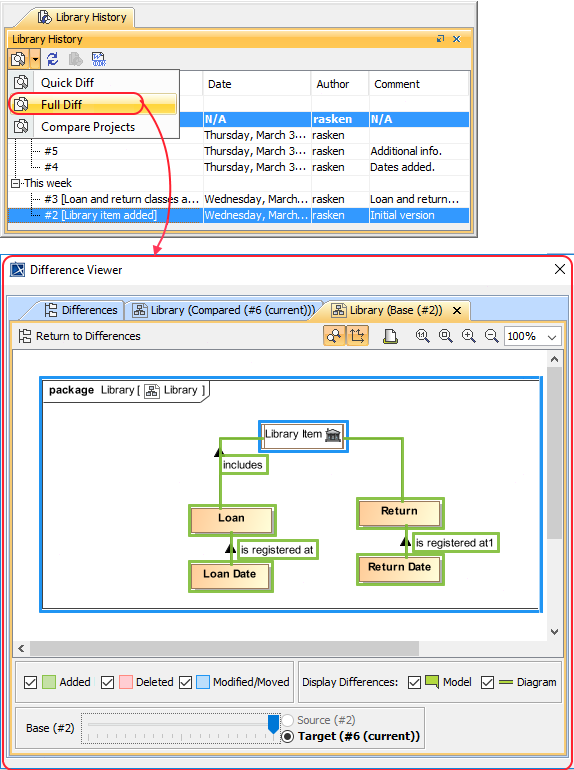
Figure 5. Visual Diagram History comparison ‘Full Diff’.
- Compare Projects compares two selected entire project versions. See Figure 6.

Figure 6. Compare Project versions.