Nov 012016

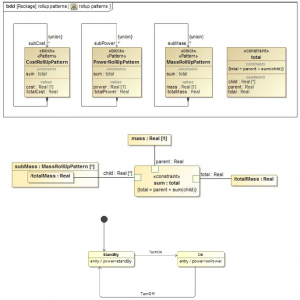 The rollup calculations are among the most common use cases in systems engineering. System modelers want to calculate total mass, cost, power, or another system dimension, based on individual values of all the parts in the model. During this webinar, you will learn how to perform different kind of rollup calculations in the MagicDraw model with Cameo Simulation Toolkit.
The rollup calculations are among the most common use cases in systems engineering. System modelers want to calculate total mass, cost, power, or another system dimension, based on individual values of all the parts in the model. During this webinar, you will learn how to perform different kind of rollup calculations in the MagicDraw model with Cameo Simulation Toolkit.The session demonstrates
- Introduction to rollup analysis and rollup patterns
- Static rollup patterns
- Rollup patterns with different number of instances of parts
- Dynamic power rollup pattern
- Execution of scenario using rollup patterns
Recording
Slides
The session is hosted by Zilvinas Strolia, Solution Architect at No Magic Europe
Learn more at: http://www.nomagic.com/mbse/
Nice tool but why require the simulation toolkit for a simple static rollup? I can’t justify to my manager the purchase of an expensive add-on simply to do calculations that Excel can easily do.
Please consider adding simple static calculation capabilities as a built-in feature of MagicDraw.
Hello Patrick. Send me an email to saulius.pavalkis@nomagic.com and we could setup call or sessin to discuss justification and best path to get what you need.
Is there a slick way I can handle multiplicity with roll up patterns? I like the idea of generating a MEL from a model, how do I handle quantities of components?
Hi,
everytime when i try to export the variable in my system as a new instance, it is just creating an instance for the top block and not for the parts in it like in your video. Inside the new instance are a lot of slot-blocks and several instance but the top one is just one instance. Besides that, if i try to drag&drop it into an instance table, it just shows the top one.
Do you know a solution for my problem? Im using Cameo Systems Modeler 18.5
Hi,
I just figured out the Problem and it works now. In 18.5, you just have to drag&drop the complete package into the instance table and it works just fine. But now i have another question. How can i add parts to the already simulated instance?
Kind regards
Pros and Cons of Using a Business Plan Template. What does a bullet really do to a body. When Chewy brought in a new VP, their goal was to shift the brand out of startup mode with a best-in-class Product Design and UX Team. check here