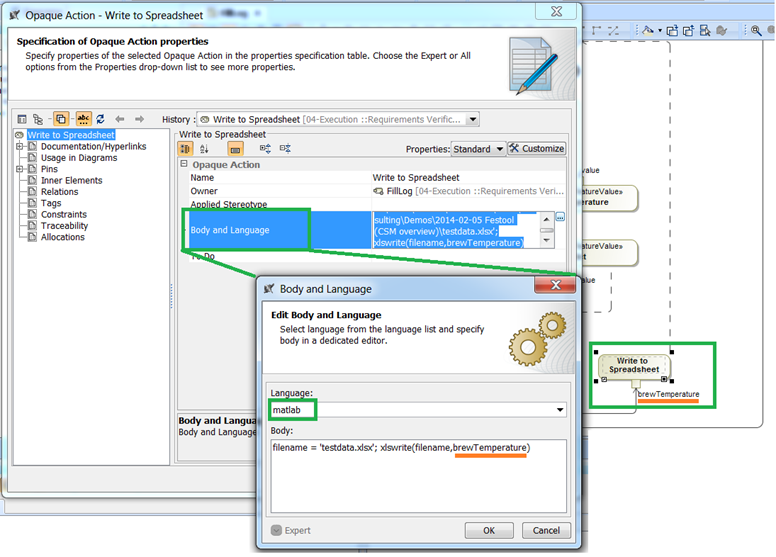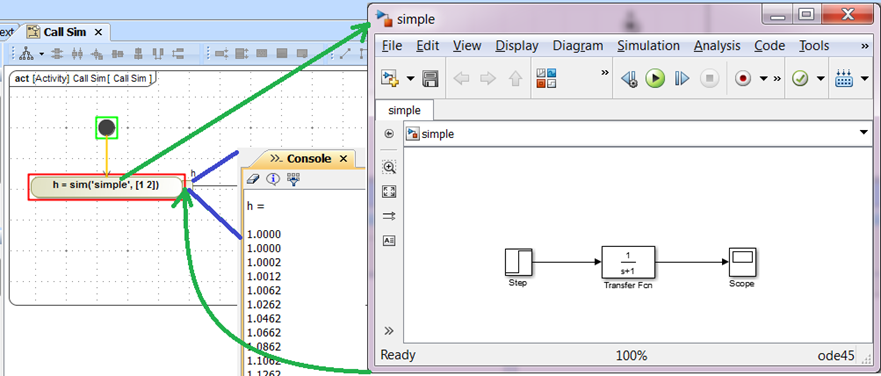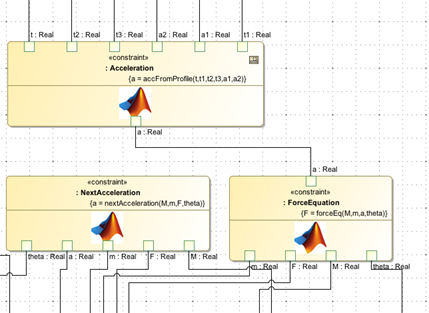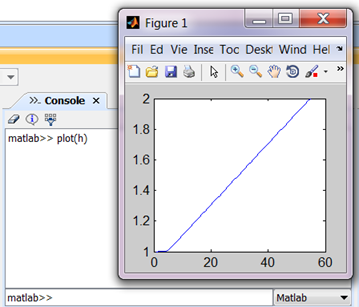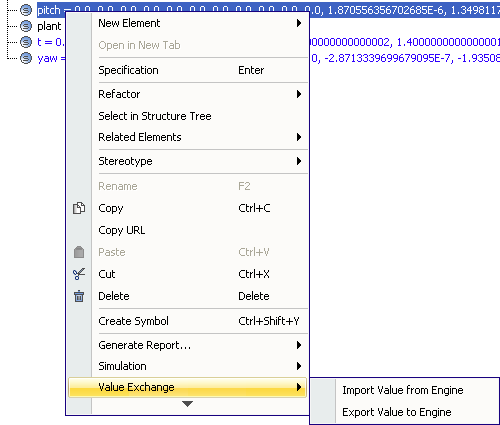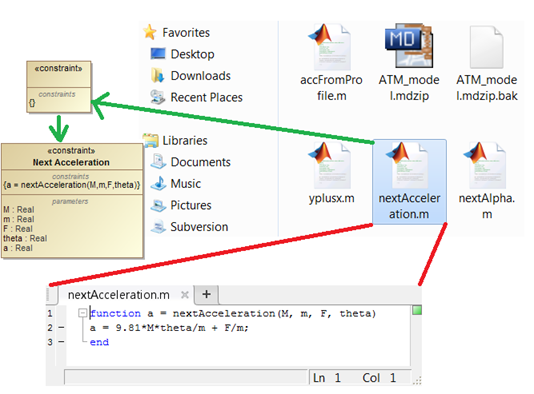Perform advanced Numeric Computations with values in the SysML model.
Analyze and Visualize SysML model data.
Set-up Co-simulation.
Cameo Systems Modeler provides multiple integration points with the most popular environments for numerical computation, visualization, and programming – such as Mathworks MATLAB, Wolfram Mathematica, and Maple, including:
Direct functions calling
Math solver functions can be called directly from SysML Activity diagrams using Opaque actions. Script, referring by name, can access all variables in the particular context, such as value properties of the enclosing block, activity parameters, and input pins.
Invoking Simulink model (MATLAB specific)
Use “sim” function to invoke Simulink model.
Math Engine as parametric solver
Use Math solver to solve SysML Parametric model, featuring acausal solving of parametric equations.
Command line
Type and execute Math solver functions directly in Cameo Systems Modeler and directly at run-time.
Import/Export run-time variables
Exchange workspace variables in Math solver with values of the SysML model.
Parse M-files (MATLAB specific)
Drag & Drop M-file onto Cameo Systems Modeler and you’ll get it parsed and SysML Parametric Equation created and populated with parameters.
Remote solver support
Connect to Math solver server deployed anywhere in the world.